How to Change Date of Birth in Aadhaar Card
who want to change their Date of Birth in Aadhaar card online then you can read the step by step procedure of How to change DOB in Aadhar Card online. Every one should remember one thing that only two times we can change date of birth in Aadhar card in a lifetime.
8 steps to Change Date of Birth in Aadhaar Card
- Browse and Visit the UIDAI official website.
- After navigating to the official webpage of UIDAI, scroll down and click on the Update Aadhaar link.
- Click on the Update Demographics data online link at the Update Aadhaar link.
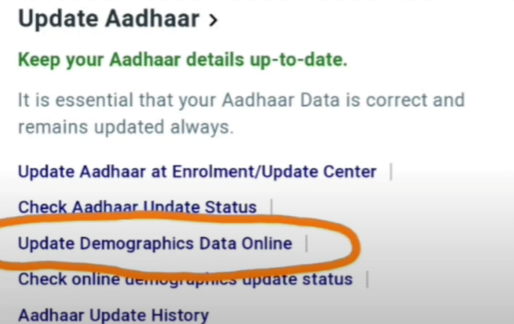
- Now click on Proceed to Update Aadhaar link to change the name, dob, gender, address, and language online.
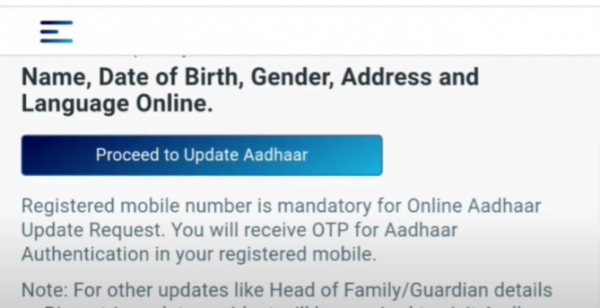
- Enter the Aadhaar Number and captcha verification code in the specified fields. Click on Send OTP button, then your registered mobile number gets an OTP.
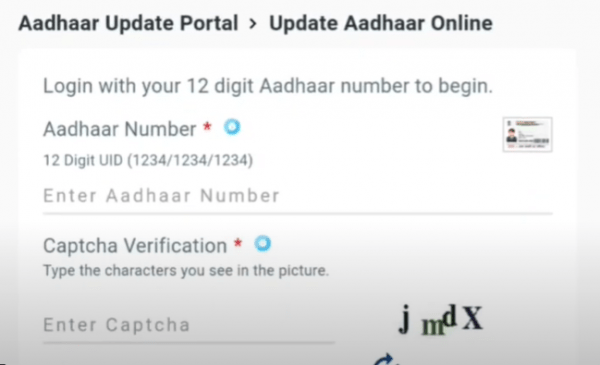
- Now enter OTP and click on the login button.
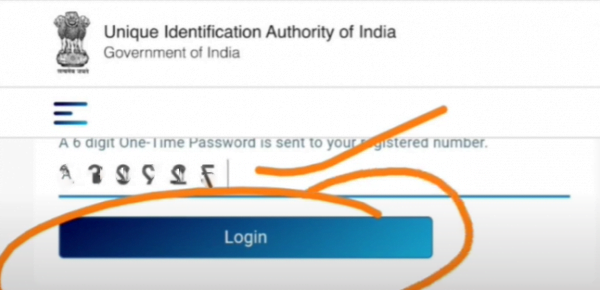
- Click on Update Demographic Data, then your aadhaar number will appear.
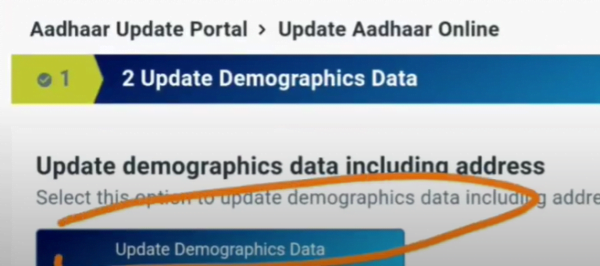
- Scroll down and click on the Date of birth option, enter proceed.
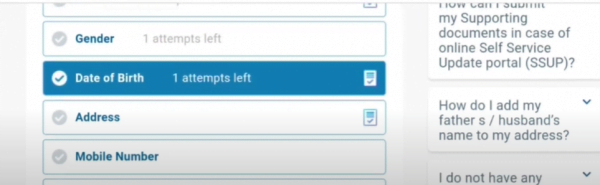
- Now you can change your date of birth and click on upload document, select your document from your device and upload it. (Any certificate which shows Your date of birth is mandatory)
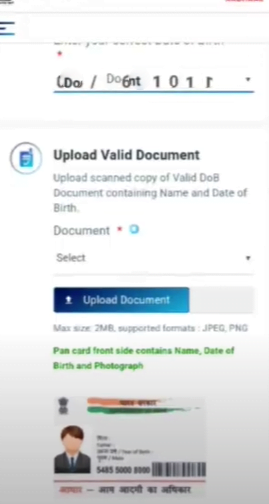
- Enter the captcha and click on SENT OTP to get a code.
- Enter generated OTP code.
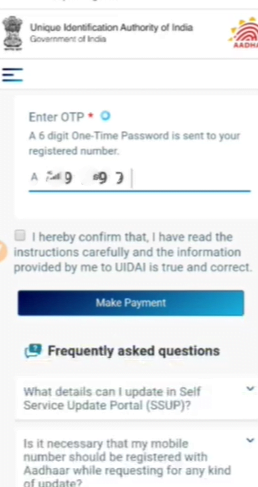
- Make an online payment and your update has been done.
Easy steps to Change Date of Birth in Aadhaar Card
So before changing your date of birth with new date of birth, you should clearly specify your birth date, month and the year. If you do any mistake, you can not change another time. So, carefully change or update your Date of birth in aadhaar card online. Read and follow our steps to change DOB in Aadhaar card and implement them.
Also Check – How to Register Mobile Number in Aadhaar Card Online
Also Check- How to Download Aadhaar Card online


