The Easy way to convert PDF to audio file.while am reading my PDF file it feels me so though to read long PDF files.Then I search in Google for the best and easy converter .I feel this is the best and easy option.
Normally most of the apps are covert PDF to audio file but.here it is available at voice , record and slow ,fast adjustment option.
The @voice Aloud Reader App is giving this facility to read a pdf in voice and multiple voice ranges and then Record as a audio file
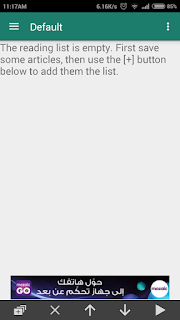
Now u can listen your PDF file in voice mode and record
Now download the @voice Aloud Reader App It displays the main page. By pressing + button we can attach our required file

After adding your doc press the up arrow button there u can adjust the voice and audio range
Now u can select play button to play your file in voice mode

By using the above format u can record your voice file when ever you want u can use that.
At last the conclusion
It is the Easy way to read the large files in a fast mode.

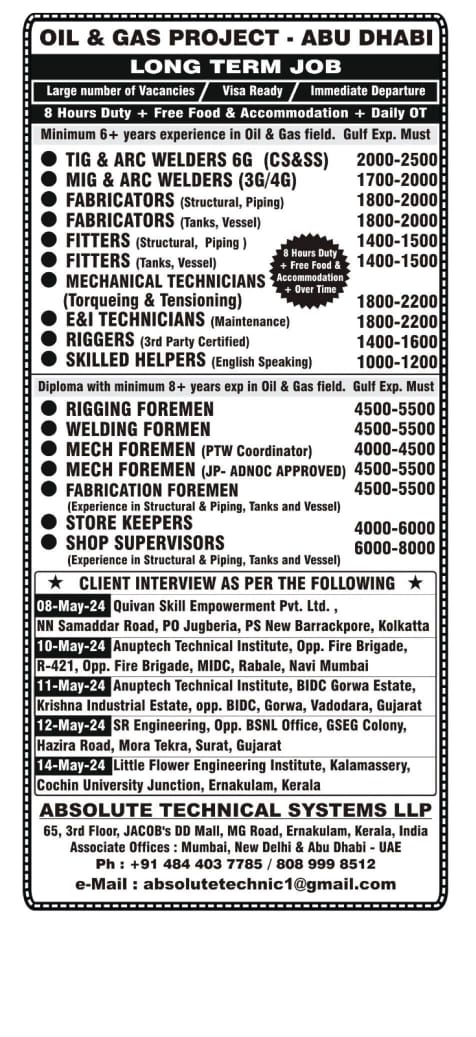
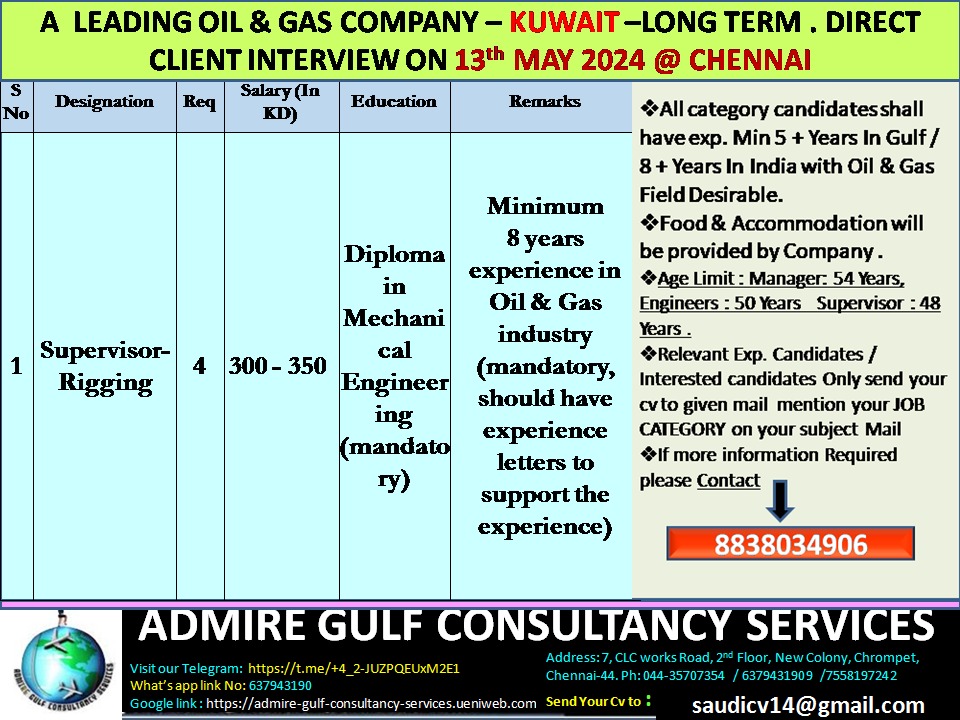


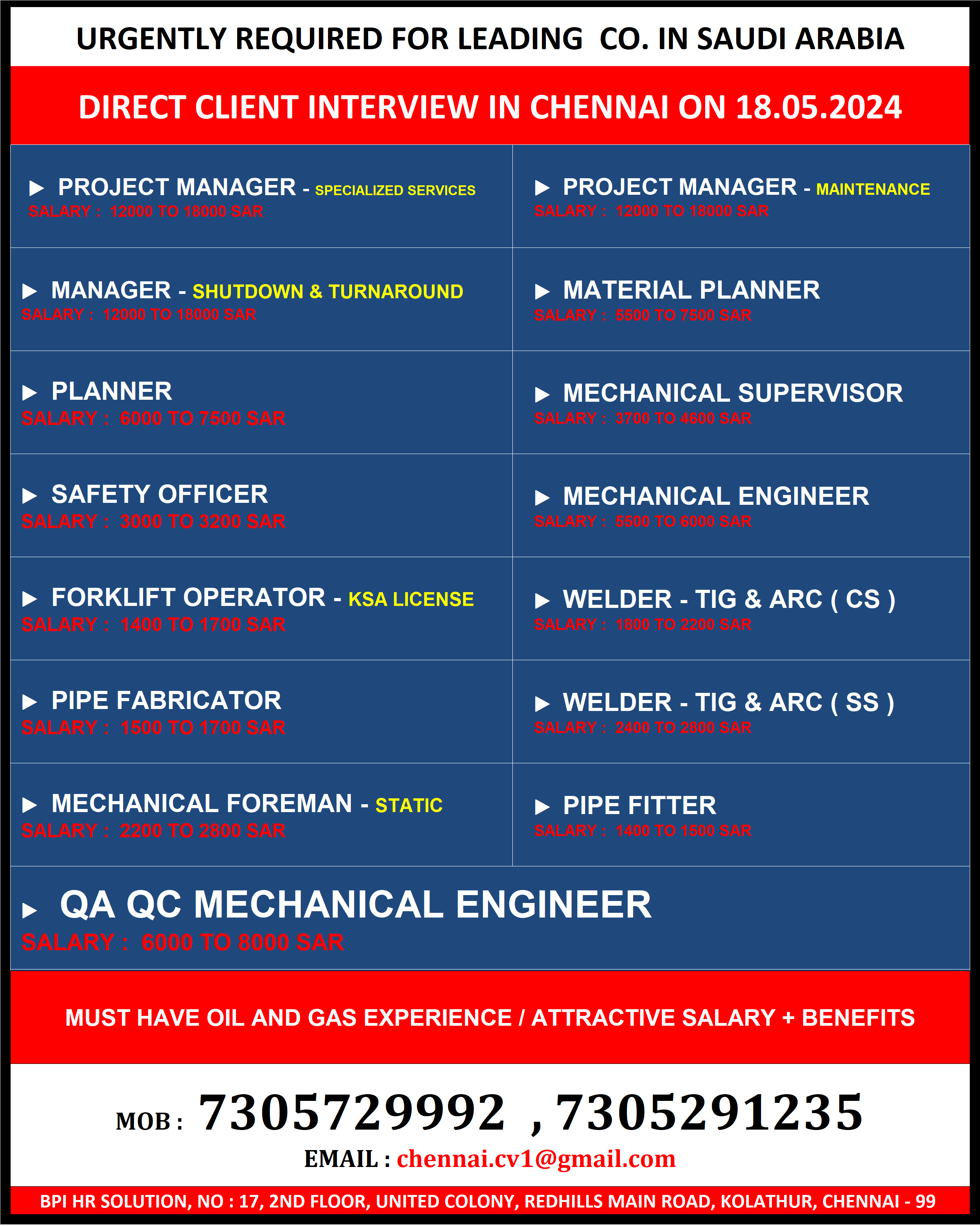


Leave a Reply