Jira Interview questions and answers
Jira is an amazing tool for project management, and it’s no wonder that it’s become a popular choice for software development companies and startups. If you’re thinking of using Jira for your next project, or if you’re already using it and want to improve your workflow, read on for our pick of the best Jira interview questions and answers.
Jira Interview Questions and Answers for Freshers
- What is meant by Jira?
JIRA is an issue-tracking product or software tool developed by Atlassian, commonly used for bug tracking, project management, and issue tracking. And this consists of these three aspects. Also, it is widely used for software development and software testing.
- What is meant by the workflow in Jira?
A workflow is a sequence of activities that you can perform to complete a task. Workflow is a series of steps that you define to automate your work. You can create and manage these steps in Jira. The workflow can be triggered by an event, such as when a new issue is created or updated.
- What are the Benefits of Using JIRA?
JIRA is a task management software that helps teams to collaborate effectively and efficiently. It is customizable, so it can be tailored to the needs of your team. It has a variety of features that make it easy for teams to manage their projects and tasks. JIRA also has integrations with other tools which makes it easier for teams to work together in one area.
- How Does the Jira Workflow Work?
The Jira workflow is a set of rules that define the order in which tasks should be completed. These rules are created and managed by project managers, and they serve as a guide for all team members involved in the project.
- What is an issue called in Atlassian JIRA?
The issue in Atlassian Jira needs to be resolved by the development team. The issue will not be fixed if it is not solved.
- What is the reason to use Jira?
Jira is used by a lot of companies, small and large, to track things and manage them. It is flexible and can be adapted easily.
- How to access the Jira cloud site?
Once you are using Jira, go to your left sidebar and click on “My Profile.” Then click on “My account.” Then click on the “Access Jira” link.
- What are the labelling and linking issues in Jira?
The Jira 7.8 release has an issue with linking labels to Jira issues. This is how it works currently:
- The user creates a label
- The user adds a label to the issue
- The user tries to link the label to the issue
- The link fails
- The user tries to tag the issue directly
- The link fails
- The user tries to assign the issue directly to the label
- The link fails
- The user tries to update the label directly
- The link fails
- The user tries to search for the label
- The link fails
- The user tries to delete the label
- The link fails
- What are the types of reports generated in Jira?
Jira can generate various kinds of reports, including reports based on custom fields. Reports can be generated as PDF or Excel files. You can schedule reports to run automatically, or use manual scheduling. Jira also gives you the option to export reports to Excel for more detailed analysis.
- What is meant by cloning an issue in Jira?
Cloning an issue means making a copy of an existing issue. When cloning an issue, an issue is created and a copy of it is copied. Cloning an issue is useful if you want to create a new issue that has the same attributes as an existing issue.
- How to use the move issue in Jira?
- Open Jira Jira Software
- Select issues you want to move Jira Software
- Drag and drop the issue(s) to the “Move to section 4 and then Select “Move” 5 Close the Jira Software.
- Which things are not included in cloned issue Jira?
Jira does not apply to cloned issues. It is used for tracking issues that exist in one issue tracker and which originate from another source. Cloning issues are used when you have an issue tracker and want to track issues that exist in an issues repository.
- How to modify multiple bulk issues in Jira?
You can modify multiple bulk issues in Jira by using the Jira Bulk Modifier. Go to Jira Admin then Manage users then Click Edit user and then Bulk Modifier.
- In Jira how does security setting help?
Jira has a security setting that assists you in setting up user access for various areas of tasks and issues. Security Settings refers to the permissions that are given to Jira users. With the security settings, you can restrict access of users to certain parts of the application. Such as:
- Restrict user access to a specific issue type
- Restrict user access to view the issues
- Restrict user access to view the tasks
- Restrict user access to the project
- Restrict the user from creating new issues
- How to share issues with others in Jira?
You can perform a single-issue search or search for issues by a project. On the left sidebar, under “Issues” click on “Issues” and then “Search”.
- How to disable bulk operation mail notifications in Jira?
To disable notifications for a given issue, click on the small report icon next to that issue. If you completely disable email notifications for Jira, you can go to System > User preferences > Notifications.
- What are Jira add-ons?
Jira add-ons are custom plugins designed to integrate with Jira. Jira add-ons are developed with the Jira programming interface and can be modified by software developers, using Jira’s web-based programming interface. Add-ons can be created for Jira Server, Jira Software, and Jira Core.
- What are the kinds of colours indicating tracking duration for issues in Jira?
There are two kinds of colours indicating tracking duration for issues in Jira issues.
- Green indicates the issue has been tracked for too long. If the green issue disappears into yellow, it is the urgency of the issue that has been reported.
- Yellow indicates the issue has been tracked and resolved. If the yellow issue disappears into green, it is the due date of the issue that has been reported.
- What is meant by schemes in Jira?
Schemas in JIRA mean a collection of ordered values. It is mostly used as a JIRA project. For example, notification scheme, permission scheme, issue type scheme, etc. These schemes are divided into seven categories.
- How to get back up in Jira cloud data?
For this use Loggly with Jira cloud. Loggly provides powerful log search, log management, and log monitoring. Loggly provides advanced log analytics capabilities, along with built-in alerting capabilities, to easily locate issues with your environment, and then alert the appropriate parties.
- Which type of data can be backed up in Jira?
Jira supports a variety of data, including, but not limited to:
- Project
- Issue
- Dependency
- Comment
- Custom Fields
- Attachments
- Versions
- Assignee
- Version
- Project Key
- Project Tags
- Project Milestone
- Project Board
- How are the JIRA project and issue types organised?
JIRA uses hierarchically related items based on JIRA’s issue types and project types. JIRA defines “issue type” and “project type” as custom fields.
“Issue type” is used to define which type of issue should be generated. For example, software issue type might be used to categories the bug issues. “Project type” is used to define the project with which the issue should be associated. The project’s issue type can be assigned to an issue.

- How do validators play a role in Jira?
Validators are added to maintain the quality of data in a system. They are added when data does not meet the defined quality criteria. For example, when missing values, wrong formats, or unbalanced data are found in the data.
These are added to the system as warnings or errors. The validation rules define the severity and scope of each warning or error. When data does not meet the defined quality criteria, the validator is run, and the warning or error is logged.
- What is meant by an event in Jira?
Events are used to trigger automated emails, exports, and reports. Events are mapped to a trigger, like a scheduled or manual trigger. When an event is triggered, an action is triggered. The action in Jira is a macro, function, workflow, or custom field.
- What is meant by an audit logo in Jira?
The audit logo in Jira is a stamp that is placed on issues for auditors or third-party companies to report issues. The stamp displays a magnifying glass and the text “Issue for the auditor”. The stamp can only apply if an issue is created, edited, or closed by a user with grants for audit.




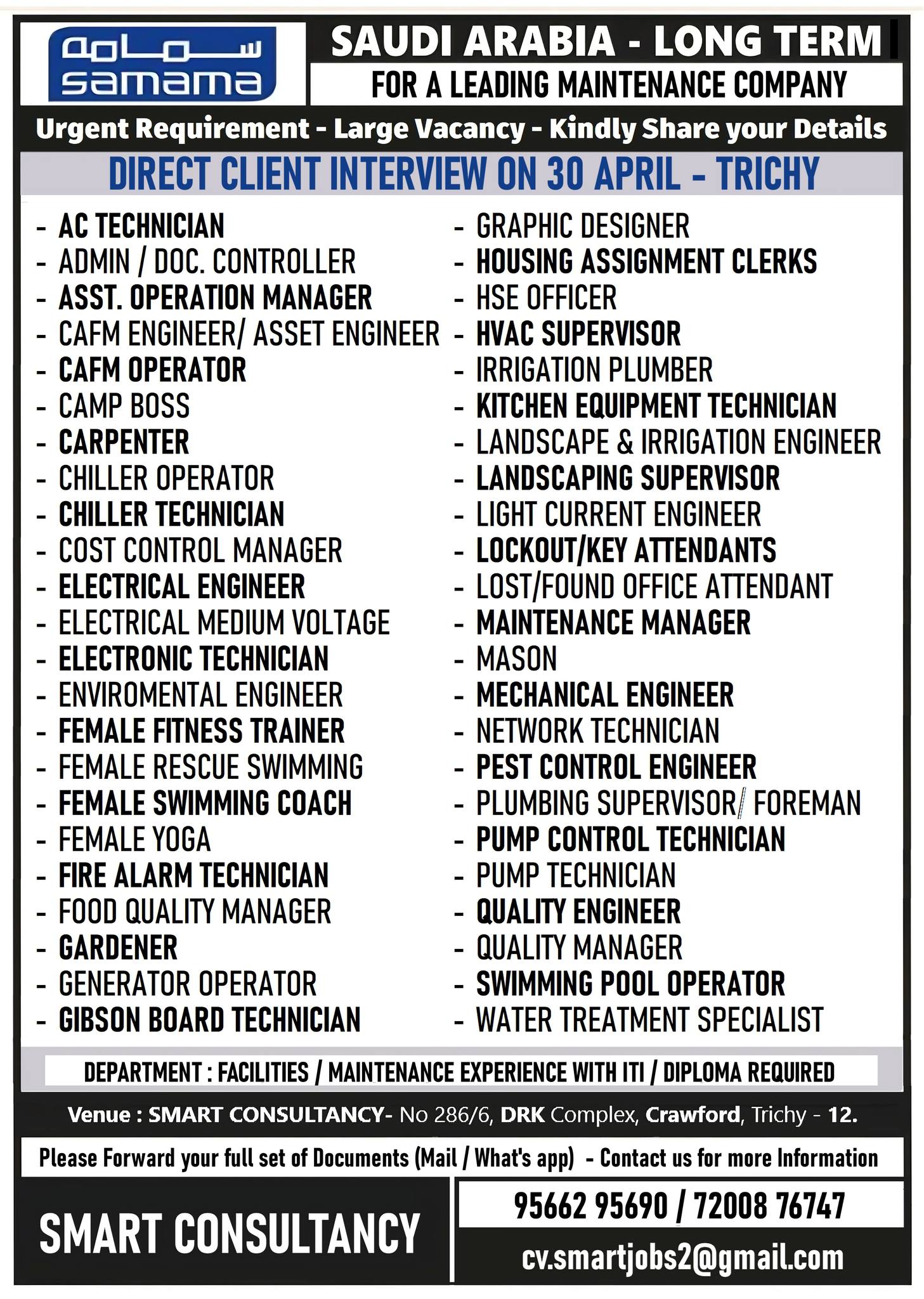


Leave a Reply